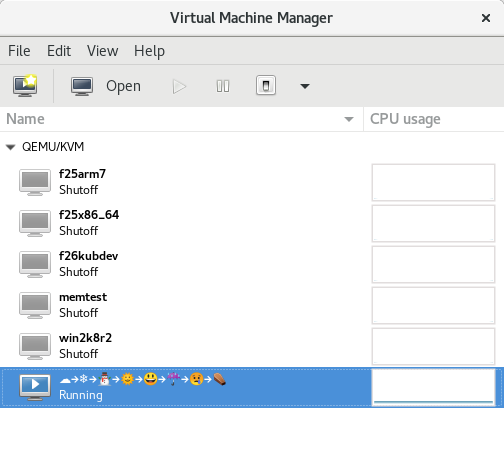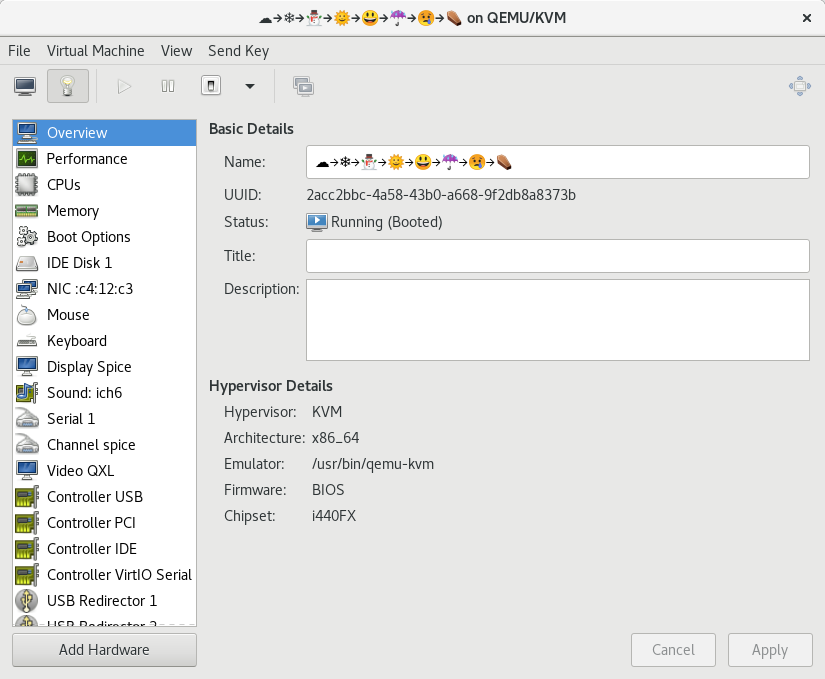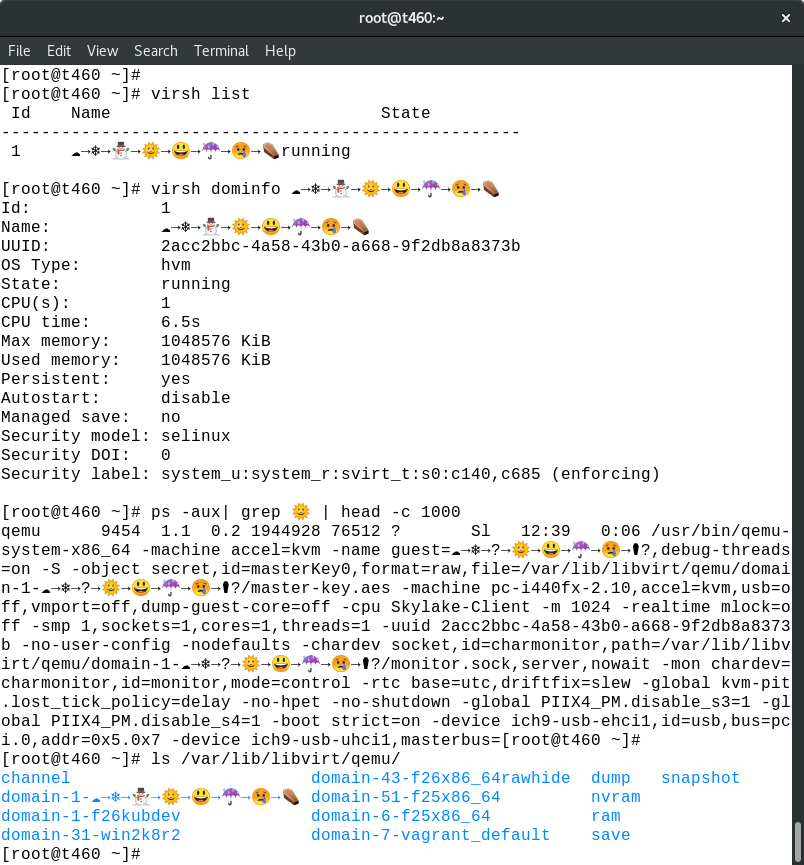The libvirt library has long provided translations of its end user facing strings, which largely means error messages and console output from command line tools / daemons. Since libvirt uses autotools for its build system, it naturally used the standard automake integration provided by gettext for handling .po files. The libvirt.pot file with master strings is exported to Zanata, where the actual translation work is outsourced to the Fedora translation team who support up to ~100 languages. At time of writing libvirt has some level of translation in ~45 languages.
With use of Zanata, libvirt must periodically create an updated libvirt.pot file and push it to Zanata, and then just before release it must pull the latest translated .po files back into GIT for release.
There have been a number of problems with this approach which have been annoying us pretty much since the start, and earlier this year it finally became too much to bear any longer.
- The per-language translation files stored in git contain source file name and line number annotations to indicate where each translatable string originates. Since the translation files are not re-generated on every single source file changes, the file locations annotations becomes increasingly out of date after every commit. When the translation files are updated 98% of the diff is simply changing source file locations leading to a very poor signal/noise ratio.
- The strings in the per-language translation files are sorted according to source filename. Thus when code is moved between files, or when files are renamed, the strings in the updated translation files all get needlessly reordered, again leading to a poor signal/noise ratio in diffs.
- Each language translation file contains every translatable string even those which do not have any translation yet. This makes sense if translators are working directly against the .po files, but in libvirt everything is done via the Zanata UI which already knows the list of untranslated strings.
- The per-language translation files grow in size over time with previously used message strings appended to the end of the file, never discarded by the gettext tools. This again makes sense if translators are working directly against .po files, but Zanata already provides a full translation memory containing historically used strings.
- Whenever ‘make dist’ is run the gettext autotools integration will regenerate the per-language translation files. As a result of the three previous points, every time a release is made there’s a giant commit more than 100MB in size that contains diffs for translated files which are entirely noise and no signal.
One suggested approach to deal with this is to stop storing translations in GIT at all and simply export them from Zanata only at time of ‘make dist’. The concern with this approach is that the GIT repository no longer contains the full source for the project in a self-contained manner. ‘make dist‘ now needs a live network connection to the Zanata servers. If we were to replace Zanata with a new tool in the future (Zanata is already a replacement for the previously used Transifex), we would potentially loose access to translations for old releases.
With this in mind we decided to optimize the way translations are managed in GIT.
The first easy win was to simply remove the master libvirt.pot file from GIT entirely. This file is auto-generated from the source files and is out of date the moment any source file changes, so no one would ever want to use the stored copy.
The second more complex step was to minimize and canonicalize the per-language translation files. msgmerge is used to take the full .po file and strip out the source file locations and sort the string alphabetically. A perl script is then used to further process the content dropping any translations marked as “fuzzy” and drop any strings for which there is no translated text available. The resulting output is still using the normal .po file format but we call these ‘.mini.po‘ files to indicate that they are stripped down compared to what you’d normally expect to see.
The final step was to remove the gettext / autotools integration and write a custom Makefile.am to handle the key tasks.
- A target ‘update-mini-po‘ to automate the process of converting full .po files into .mini.po files. This is used when pulling down new translations from Zanata to be stored in git before release.
- A target ‘update-po’ to automate the inverse process of converting .mini.po files back into full .po files. This is to be used by anyone who might need to look at full language translations outside of Zanata.
- An install hook to generate the binary .gmo files from the .mini.po files and install them into
/usr/share/locale for use at runtime. This avoids the need to ship the full .po files in release tarballs.
- A target ‘zanata-push‘ to automate the process of re-generating the libvirt.pot file and uploading it to Zanata.
- A target ‘zanata-pull‘ to automate the process of pulling new translations down from zanata and then triggering ‘update-mini-po‘
After all this work was completed the key benefits are
- The size of content stored in GIT was reduced from ~100MB to ~18MB.
- Updates to the translations in GIT now produce small diffstats with a high signal/noise ratio
- Files stored in GIT are never changed as a side effect of build system commands like ‘make dist’
- The autotools integration is easier to understand
while not having any visible change on the translators using Zanata. In the event anyone does need to see full translation languages outside of Zanata there is an extra step to generate the full .po files from the .mini.po files but this is countered by the fact that the result will be fully up to date with respect to translatable strings and source file locations.
I’d encourage any project which is using gettext autotools integration, while also outsourcing to a system like Zanata, to consider whether they’d benefit from taking similar steps to libvirt. Not all projects will get the same degree of space saving but diffstats with good signal/noise ratios and removing side effects from ‘make dist’ are wins that are likely desirable for any project.
With libvirt releasing 11 times a year and QEMU releasing three times a year, there is a quite large set of historical releases available by now. Both projects have a need to maintain compatibility across releases in varying areas. For QEMU the most important thing is that versioned machine types present the same guest ABI across releases. ie a ‘pc-2.0.0’ machine on QEMU 2.0.0, should be identical to a ‘pc-2.0.0’ machine on QEMU 2.5.0. If this rule is violated, the ability to live migrate and save/restore is doomed. For libvirt the most important thing is that a given guest configuration should be usable across many QEMU versions, even if the command line arguments required to achieve the configuration in QEMU have changed. This is key to libvirt’s promise that upgrading either libvirt or QEMU will not break either previously running guests, or future operations by the management tool. Finally management applications using libvirt may promise that they’ll operate with any version of libvirt or QEMU from a given starting version onwards. This is key to ensuring a management application can be used on a wide range of distros each with different libvirt/QEMU versions. To achieve this the application must be confident it hasn’t unexpectedly made use of a feature that doesn’t exist in a previous version of libvirt/QEMU that is intended to be supported.
The key to all this is of course automated testing. Libvirt keeps a record of capabilities associated with each QEMU version in its GIT repo along with various sample pairs of XML files and QEMU arguments. This is good for unit testing, but there’s some stuff that’s only really practical to validate well by running functional tests against each QEMU release. For live migration compatibility, it is possible to produce reports specifying the guest ABI for each machine type, on each QEMU version and compare them for differences. There are a huge number of combinations of command line args that affect ABI though, so it is useful to actually have the real binaries available for testing, even if only to dynamically generate the reports.
The COPR repository
With the background motivation out of the way, lets get to the point of this blog post. A while ago I created a Fedora copr repository that contained many libvirt builds. These were created in a bit of a hacky way making it hard to keep it up to date as new releases of libvirt come out, or as new Fedora repos need to be targeted. So in the past week, I’ve done a bit of work to put this on a more sustainable footing and also integrate QEMU builds.
As a result, there is a now a copr repo called ‘virt-ark‘ that currently targets Fedora 26 and 27, containing every QEMU version since 1.4.0 and every libvirt version since 1.2.0. That is 46 versions of libvirt dating back to Dec 2013, and 36 versions of QEMU dating back to Feb 2013. For QEMU I included all bugfix releases, which is why there are so many when there’s only 3 major releases a year compared to libvirt’s 11 major versions a year.
# rpm -qa | grep -E '(libvirt|qemu)-ark' | sort
libvirt-ark-1_2_0-1.2.0-1.x86_64
libvirt-ark-1_2_10-1.2.10-2.fc27.x86_64
libvirt-ark-1_2_11-1.2.11-2.fc27.x86_64
...snip...
libvirt-ark-3_8_0-3.8.0-2.fc27.x86_64
libvirt-ark-3_9_0-3.9.0-2.fc27.x86_64
libvirt-ark-4_0_0-4.0.0-2.fc27.x86_64
qemu-ark-1_4_0-1.4.0-3.fc27.x86_64
qemu-ark-1_4_1-1.4.1-3.fc27.x86_64
qemu-ark-1_4_2-1.4.2-3.fc27.x86_64
...snip....
qemu-ark-2_8_1-2.8.1-3.fc27.x86_64
qemu-ark-2_9_0-2.9.0-2.fc27.x86_64
qemu-ark-2_9_1-2.9.1-3.fc27.x86_64
Notice how the package name includes the version string. Each package version installs into /opt/$APP/$VERSION, eg /opt/libvirt/1.2.0 or /opt/qemu/2.4.0, so you can have them all installed at once and happily co-exist.
Using the custom versions
To launch a particular version of libvirtd
$ sudo /opt/libvirt/1.2.20/sbin/libvirtd
The libvirt builds store all their configuration in /opt/libvirt/$VERSION/etc/libvirt, and creates UNIX sockets in /opt/libvirt/$VERSION/var/run so will (mostly) not conflict with the main Fedora installed libvirt. As a result though, you need to use the corresponding virsh binary to connect to it
$ /opt/libvirt/1.2.20/bin/virsh
To test building or running another app against this version of libvirt set some environment variables
export PKG_CONFIG_PATH=/opt/libvirt/1.2.20/lib/pkgconfig
export LD_LIBRARY_PATH=/opt/libvirt/1.2.20/lib
For libvirtd to pick up a custom QEMU version, it must appear in $PATH before the QEMU from /usr, when libvirtd is started eg
$ su -
# export PATH=/opt/qemu/2.0.0/bin:$PATH
# /opt/libvirt/1.2.20/sbin/libvirtd
Alternatively just pass in the custom QEMU binary path in the guest XML (if the management app being tested supports that).
The build mechanics
When managing so many different versions of a software package you don’t want to be doing lots of custom work to create each one. Thus I have tried to keep everything as simple as possible. There is a Pagure hosted GIT repo containing the source for the builds. There are libvirt-ark.spec.in and qemu-ark.spec.in RPM specfile templates which are used for every version. No attempt is made to optimize the dependencies for each version, instead BuildRequires will just be the union of dependencies required across all versions. To keep build times down, for QEMU only the x86_64 architecture system emulator is enabled. In future I might enable the system emulators for other architectures that are commonly used (ppc, arm, s390), but won’t be enabling all the other ones QEMU has. The only trouble comes when newer Fedora releases include a change which breaks the build. This has happened a few times for both libvirt and QEMU. The ‘patches/‘ subdirectory thus contains a handful of patches acquired from upstream GIT repos to fix the builds. Essentially though I can run
$ make copr APP=libvirt ARCHIVE_FMT=xz DOWNLOAD_URL=https://libvirt.org/sources/ VERSION=1.3.0
Or
$ make copr APP=qemu ARCHIVE_FMT=xz DOWNLOAD_URL=https://download.qemu.org/ VERSION=2.6.0
And it will download the pristine upstream source, write a spec file including any patches found locally, create a src.rpm and upload this to the copr build service. I’ll probably automate this a little more in future to avoid having to pass so many args to make, by keeping a CSV file with all metadata for each version.
In recent times I have been aggressively working to expand the coverage of libvirt XML schemas in the libvirt-go-xml project. Today this work has finally come to a conclusion, when I achieved what I believe to be effectively 100% coverage of all of the libvirt XML schemas. More on this later, but first some background on Go and XML….
For those who aren’t familiar with Go, the core library’s encoding/xml module provides a very easy way to consume and produce XML documents in Go code. You simply define a set of struct types and annotate their fields to indicate what elements & attributes each should map to. For example, given the Go structs:
type Person struct {
XMLName xml.Name `xml:"person"`
Name string `xml:"name,attr"`
Age string `xml:"age,attr"`
Home *Address `xml:"home"`
Office *Address `xml:"office"`
}
type Address struct {
Street string `xml:"street"`
City string `xml:"city"`
}
You can parse/format XML documents looking like
<person name="Joe Blogs" age="24">
<home>
<street>Some where</street><city>London</city>
</home>
<office>
<street>Some where else</street><city>London</city>
</office>
</person>
Other programming languages I’ve used required a great deal more work when dealing with XML. For parsing, there’s typically a choice between an XML stream based parser where you have to react to tokens as they’re parsed and stuff them into structs, or a DOM object hierarchy from which you then have to pull data out into your structs. For outputting XML, apps either build up a DOM object hierarchy again, or dynamically format the XML document incrementally. Whichever approach is taken, it generally involves writing alot of tedious & error prone boilerplate code. In most cases, the Go encoding/xml module eliminates all the boilerplate code, only requiring the data type defintions. This really makes dealing with XML a much more enjoyable experience, because you effectively don’t deal with XML at all! There are some exceptions to this though, as the simple annotations can’t capture every nuance of many XML documents. For example, integer values are always parsed & formatted in base 10, so extra work is needed for base 16. There’s also no concept of unions in Go, or the XML annotations. In these edge cases custom marshaling / unmarshalling methods need to be written. BTW, this approach to XML is also taken for other serialization formats including JSON and YAML too, with one struct field able to have many annotations so it can be serialized to a range of formats.
Back to the point of the blog post, when I first started writing Go code using libvirt it was immediately obvious that everyone using libvirt from Go would end up re-inventing the wheel for XML handling. Thus about 1 year ago, I created the libvirt-go-xml project whose goal is to define a set of structs that can handle documents in every libvirt public XML schema. Initially the level of coverage was fairly light, and over the past year 18 different contributors have sent patches to expand the XML coverage in areas that their respective applications touched. It was clear, however, that taking an incremental approach would mean that libvirt-go-xml is forever trailing what libvirt itself supports. It needed an aggressive push to achieve 100% coverage of the XML schemas, or as near as practically identifiable.
Alongside each set of structs we had also been writing unit tests with a set of structs populated with data, and a corresponding expected XML document. The idea for writing the tests was that the author would copy a snippet of XML from a known good source, and then populate the structs that would generate this XML. In retrospect this was not a scalable approach, because there is an enourmous range of XML documents that libvirt supports. A further complexity is that Go doesn’t generate XML documents in the exact same manner. For example, it never generates self-closing tags, instead always outputting a full opening & closing pair. This is semantically equivalent, but makes a plain string comparison of two XML documents impractical in the general case.
Considering the need to expand the XML coverage, and provide a more scalable testing approach, I decided to change approach. The libvirt.git tests/ directory currently contains 2739 XML documents that are used to validate libvirt’s own native XML parsing & formatting code. There is no better data set to use for validating the libvirt-go-xml coverage than this. Thus I decided to apply a round-trip testing methodology. The libvirt-go-xml code would be used to parse the sample XML document from libvirt.git, and then immediately serialize them back into a new XML document. Both the original and new XML documents would then be parsed generically to form a DOM hierarchy which can be compared for equivalence. Any place where documents differ would cause the test to fail and print details of where the problem is. For example:
$ go test -tags xmlroundtrip
--- FAIL: TestRoundTrip (1.01s)
xml_test.go:384: testdata/libvirt/tests/vircaps2xmldata/vircaps-aarch64-basic.xml: \
/capabilities[0]/host[0]/topology[0]/cells[0]/cell[0]/pages[0]: \
element in expected XML missing in actual XML
This shows the filename that failed to correctly roundtrip, and the position within the XML tree that didn’t match. Here the NUMA cell topology has a ‘<pages>‘ element expected but not present in the newly generated XML. Now it was simply a matter of running the roundtrip test over & over & over & over & over & over & over……….& over & over & over, adding structs / fields for each omission that the test identified.
After doing this for some time, libvirt-go-xml now has 586 structs defined containing 1816 fields, and has certified 100% coverage of all libvirt public XML schemas. Of course when I say 100% coverage, this is probably a lie, as I’m blindly assuming that the libvirt.git test suite has 100% coverage of all its own XML schemas. This is certainly a goal, but I’m confident there are cases where libvirt itself is missing test coverage. So if any omissions are identified in libvirt-go-xml, these are likely omissions in libvirt’s own testing.
On top of this, the XML roundtrip test is set to run in the libvirt jenkins and travis CI systems, so as libvirt extends its XML schemas, we’ll get build failures in libvirt-go-xml and thus know to add support there to keep up.
In expanding the coverage of XML schemas, a number of non-trivial changes were made to existing structs defined by libvirt-go-xml. These were mostly in places where we have to handle a union concept defined by libvirt. Typically with libvirt an element will have a “type” attribute, whose value then determines what child elements are permitted. Previously we had been defining a single struct, whose fields represented all possible children across all the permitted type values. This did not scale well and gave the developer no clue what content is valid for each type value. In the new approach, for each distinct type attribute value, we now define a distinct Go struct to hold the contents. This will cause API breakage for apps already using libvirt-go-xml, but on balance it is worth it get a better structure over the long term. There were also cases where a child XML element previously represented a single value and this was mapped to a scalar struct field. Libvirt then added one or more attributes on this element, meaning the scalar struct field had to turn into a struct field that points to another struct. These kind of changes are unavoidable in any nice manner, so while we endeavour not to gratuitously change currently structs, if the libvirt XML schema gains new content, it might trigger further changes in the libvirt-go-xml structs that are not 100% backwards compatible.
Since we are now tracking libvirt.git XML schemas, going forward we’ll probably add tags in the libvirt-go-xml repo that correspond to each libvirt release. So for app developers we’ll encourage use of Go vendoring to pull in a precise version of libvirt-go-xml instead of blindly tracking master all the time.
Over the past few years OpenStack Nova project has gained support for managing VM usage of NUMA, huge pages and PCI device assignment. One of the more challenging aspects of this is availability of hardware to develop and test against. In the ideal world it would be possible to emulate everything we need using KVM, enabling developers / test infrastructure to exercise the code without needing access to bare metal hardware supporting these features. KVM has long has support for emulating NUMA topology in guests, and guest OS can use huge pages inside the guest. What was missing were pieces around PCI device assignment, namely IOMMU support and the ability to associate NUMA nodes with PCI devices. Co-incidentally a QEMU community member was already working on providing emulation of the Intel IOMMU. I made a request to the Red Hat KVM team to fill in the other missing gap related to NUMA / PCI device association. To do this required writing code to emulate a PCI/PCI-E Expander Bridge (PXB) device, which provides a light weight host bridge that can be associated with a NUMA node. Individual PCI devices are then attached to this PXB instead of the main PCI host bridge, thus gaining affinity with a NUMA node. With this, it is now possible to configure a KVM guest such that it can be used as a virtual host to test NUMA, huge page and PCI device assignment integration. The only real outstanding gap is support for emulating some kind of SRIOV network device, but even without this, it is still possible to test most of the Nova PCI device assignment logic – we’re merely restricted to using physical functions, no virtual functions. This blog posts will describe how to configure such a virtual host.
First of all, this requires very new libvirt & QEMU to work, specifically you’ll want libvirt >= 2.3.0 and QEMU 2.7.0. We could technically support earlier QEMU versions too, but that’s pending on a patch to libvirt to deal with some command line syntax differences in QEMU for older versions. No currently released Fedora has new enough packages available, so even on Fedora 25, you must enable the “Virtualization Preview” repository on the physical host to try this out – F25 has new enough QEMU, so you just need a libvirt update.
# curl --output /etc/yum.repos.d/fedora-virt-preview.repo https://fedorapeople.org/groups/virt/virt-preview/fedora-virt-preview.repo
# dnf upgrade
For sake of illustration I’m using Fedora 25 as the OS inside the virtual guest, but any other Linux OS will do just fine. The initial task is to install guest with 8 GB of RAM & 8 CPUs using virt-install
# cd /var/lib/libvirt/images
# wget -O f25x86_64-boot.iso https://download.fedoraproject.org/pub/fedora/linux/releases/25/Server/x86_64/os/images/boot.iso
# virt-install --name f25x86_64 \
--file /var/lib/libvirt/images/f25x86_64.img --file-size 20 \
--cdrom f25x86_64-boot.iso --os-type fedora23 \
--ram 8000 --vcpus 8 \
...
The guest needs to use host CPU passthrough to ensure the guest gets to see VMX, as well as other modern instructions and have 3 virtual NUMA nodes. The first guest NUMA node will have 4 CPUs and 4 GB of RAM, while the second and third NUMA nodes will each have 2 CPUs and 2 GB of RAM. We are just going to let the guest float freely across host NUMA nodes since we don’t care about performance for dev/test, but in production you would certainly pin each guest NUMA node to a distinct host NUMA node.
...
--cpu host,cell0.id=0,cell0.cpus=0-3,cell0.memory=4096000,\
cell1.id=1,cell1.cpus=4-5,cell1.memory=2048000,\
cell2.id=2,cell2.cpus=6-7,cell2.memory=2048000 \
...
QEMU emulates various different chipsets and historically for x86, the default has been to emulate the ancient PIIX4 (it is 20+ years old dating from circa 1995). Unfortunately this is too ancient to be able to use the Intel IOMMU emulation with, so it is neccessary to tell QEMU to emulate the marginally less ancient chipset Q35 (it is only 9 years old, dating from 2007).
...
--machine q35
The complete virt-install command line thus looks like
# virt-install --name f25x86_64 \
--file /var/lib/libvirt/images/f25x86_64.img --file-size 20 \
--cdrom f25x86_64-boot.iso --os-type fedora23 \
--ram 8000 --vcpus 8 \
--cpu host,cell0.id=0,cell0.cpus=0-3,cell0.memory=4096000,\
cell1.id=1,cell1.cpus=4-5,cell1.memory=2048000,\
cell2.id=2,cell2.cpus=6-7,cell2.memory=2048000 \
--machine q35
Once the installation is completed, shut down this guest since it will be necessary to make a number of changes to the guest XML configuration to enable features that virt-install does not know about, using “virsh edit“. With the use of Q35, the guest XML should initially show three PCI controllers present, a “pcie-root”, a “dmi-to-pci-bridge” and a “pci-bridge”
<controller type='pci' index='0' model='pcie-root'/>
<controller type='pci' index='1' model='dmi-to-pci-bridge'>
<model name='i82801b11-bridge'/>
<address type='pci' domain='0x0000' bus='0x00' slot='0x1e' function='0x0'/>
</controller>
<controller type='pci' index='2' model='pci-bridge'>
<model name='pci-bridge'/>
<target chassisNr='2'/>
<address type='pci' domain='0x0000' bus='0x01' slot='0x00' function='0x0'/>
</controller>
PCI endpoint devices are not themselves associated with NUMA nodes, rather the bus they are connected to has affinity. The default pcie-root is not associated with any NUMA node, but extra PCI-E Expander Bridge controllers can be added and associated with a NUMA node. So while in edit mode, add the following to the XML config
<controller type='pci' index='3' model='pcie-expander-bus'>
<target busNr='180'>
<node>0</node>
</target>
<address type='pci' domain='0x0000' bus='0x00' slot='0x02' function='0x0'/>
</controller>
<controller type='pci' index='4' model='pcie-expander-bus'>
<target busNr='200'>
<node>1</node>
</target>
<address type='pci' domain='0x0000' bus='0x00' slot='0x03' function='0x0'/>
</controller>
<controller type='pci' index='5' model='pcie-expander-bus'>
<target busNr='220'>
<node>2</node>
</target>
<address type='pci' domain='0x0000' bus='0x00' slot='0x04' function='0x0'/>
</controller>
It is not possible to plug PCI endpoint devices directly into the PXB, so the next step is to add PCI-E root ports into each PXB – we’ll need one port per device to be added, so 9 ports in total. This is where the requirement for libvirt >= 2.3.0 – earlier versions mistakenly prevented you adding more than one root port to the PXB
<controller type='pci' index='6' model='pcie-root-port'>
<model name='ioh3420'/>
<target chassis='6' port='0x0'/>
<alias name='pci.6'/>
<address type='pci' domain='0x0000' bus='0x03' slot='0x00' function='0x0'/>
</controller>
<controller type='pci' index='7' model='pcie-root-port'>
<model name='ioh3420'/>
<target chassis='7' port='0x8'/>
<alias name='pci.7'/>
<address type='pci' domain='0x0000' bus='0x03' slot='0x01' function='0x0'/>
</controller>
<controller type='pci' index='8' model='pcie-root-port'>
<model name='ioh3420'/>
<target chassis='8' port='0x10'/>
<alias name='pci.8'/>
<address type='pci' domain='0x0000' bus='0x03' slot='0x02' function='0x0'/>
</controller>
<controller type='pci' index='9' model='pcie-root-port'>
<model name='ioh3420'/>
<target chassis='9' port='0x0'/>
<alias name='pci.9'/>
<address type='pci' domain='0x0000' bus='0x04' slot='0x00' function='0x0'/>
</controller>
<controller type='pci' index='10' model='pcie-root-port'>
<model name='ioh3420'/>
<target chassis='10' port='0x8'/>
<alias name='pci.10'/>
<address type='pci' domain='0x0000' bus='0x04' slot='0x01' function='0x0'/>
</controller>
<controller type='pci' index='11' model='pcie-root-port'>
<model name='ioh3420'/>
<target chassis='11' port='0x10'/>
<alias name='pci.11'/>
<address type='pci' domain='0x0000' bus='0x04' slot='0x02' function='0x0'/>
</controller>
<controller type='pci' index='12' model='pcie-root-port'>
<model name='ioh3420'/>
<target chassis='12' port='0x0'/>
<alias name='pci.12'/>
<address type='pci' domain='0x0000' bus='0x05' slot='0x00' function='0x0'/>
</controller>
<controller type='pci' index='13' model='pcie-root-port'>
<model name='ioh3420'/>
<target chassis='13' port='0x8'/>
<alias name='pci.13'/>
<address type='pci' domain='0x0000' bus='0x05' slot='0x01' function='0x0'/>
</controller>
<controller type='pci' index='14' model='pcie-root-port'>
<model name='ioh3420'/>
<target chassis='14' port='0x10'/>
<alias name='pci.14'/>
<address type='pci' domain='0x0000' bus='0x05' slot='0x02' function='0x0'/>|
</controller>
Notice that the values in ‘bus‘ attribute on the <address> element is matching the value of the ‘index‘ attribute on the <controller> element of the parent device in the topology. The PCI controller topology now looks like this
pcie-root (index == 0)
|
+- dmi-to-pci-bridge (index == 1)
| |
| +- pci-bridge (index == 2)
|
+- pcie-expander-bus (index == 3, numa node == 0)
| |
| +- pcie-root-port (index == 6)
| +- pcie-root-port (index == 7)
| +- pcie-root-port (index == 8)
|
+- pcie-expander-bus (index == 4, numa node == 1)
| |
| +- pcie-root-port (index == 9)
| +- pcie-root-port (index == 10)
| +- pcie-root-port (index == 11)
|
+- pcie-expander-bus (index == 5, numa node == 2)
|
+- pcie-root-port (index == 12)
+- pcie-root-port (index == 13)
+- pcie-root-port (index == 14)
All the existing devices are attached to the “pci-bridge” (the controller with index == 2). The devices we intend to use for PCI device assignment inside the virtual host will be attached to the new “pcie-root-port” controllers. We will provide 3 e1000 per NUMA node, so that’s 9 devices in total to add
<interface type='user'>
<mac address='52:54:00:7e:6e:c6'/>
<model type='e1000e'/>
<address type='pci' domain='0x0000' bus='0x06' slot='0x00' function='0x0'/>
</interface>
<interface type='user'>
<mac address='52:54:00:7e:6e:c7'/>
<model type='e1000e'/>
<address type='pci' domain='0x0000' bus='0x07' slot='0x00' function='0x0'/>
</interface>
<interface type='user'>
<mac address='52:54:00:7e:6e:c8'/>
<model type='e1000e'/>
<address type='pci' domain='0x0000' bus='0x08' slot='0x00' function='0x0'/>
</interface>
<interface type='user'>
<mac address='52:54:00:7e:6e:d6'/>
<model type='e1000e'/>
<address type='pci' domain='0x0000' bus='0x09' slot='0x00' function='0x0'/>
</interface>
<interface type='user'>
<mac address='52:54:00:7e:6e:d7'/>
<model type='e1000e'/>
<address type='pci' domain='0x0000' bus='0x0a' slot='0x00' function='0x0'/>
</interface>
<interface type='user'>
<mac address='52:54:00:7e:6e:d8'/>
<model type='e1000e'/>
<address type='pci' domain='0x0000' bus='0x0b' slot='0x00' function='0x0'/>
</interface>
<interface type='user'>
<mac address='52:54:00:7e:6e:e6'/>
<model type='e1000e'/>
<address type='pci' domain='0x0000' bus='0x0c' slot='0x00' function='0x0'/>
</interface>
<interface type='user'>
<mac address='52:54:00:7e:6e:e7'/>
<model type='e1000e'/>
<address type='pci' domain='0x0000' bus='0x0d' slot='0x00' function='0x0'/>
</interface>
<interface type='user'>
<mac address='52:54:00:7e:6e:e8'/>
<model type='e1000e'/>
<address type='pci' domain='0x0000' bus='0x0e' slot='0x00' function='0x0'/>
</interface>
Note that we’re using the “user” networking, aka SLIRP. Normally one would never want to use SLIRP but we don’t care about actually sending traffic over these NICs, and so using SLIRP avoids polluting our real host with countless TAP devices.
The final configuration change is to simply add the Intel IOMMU device
<iommu model='intel'/>
It is a capability integrated into the chipset, so it does not need any <address> element of its own. At this point, save the config and start the guest once more. Use the “virsh domifaddrs” command to discover the IP address of the guest’s primary NIC and ssh into it.
# virsh domifaddr f25x86_64
Name MAC address Protocol Address
-------------------------------------------------------------------------------
vnet0 52:54:00:10:26:7e ipv4 192.168.122.3/24
# ssh root@192.168.122.3
We can now do some sanity check that everything visible in the guest matches what was enabled in the libvirt XML config in the host. For example, confirm the NUMA topology shows 3 nodes
# dnf install numactl
# numactl --hardware
available: 3 nodes (0-2)
node 0 cpus: 0 1 2 3
node 0 size: 3856 MB
node 0 free: 3730 MB
node 1 cpus: 4 5
node 1 size: 1969 MB
node 1 free: 1813 MB
node 2 cpus: 6 7
node 2 size: 1967 MB
node 2 free: 1832 MB
node distances:
node 0 1 2
0: 10 20 20
1: 20 10 20
2: 20 20 10
Confirm that the PCI topology shows the three PCI-E Expander Bridge devices, each with three NICs attached
# lspci -t -v
-+-[0000:dc]-+-00.0-[dd]----00.0 Intel Corporation 82574L Gigabit Network Connection
| +-01.0-[de]----00.0 Intel Corporation 82574L Gigabit Network Connection
| \-02.0-[df]----00.0 Intel Corporation 82574L Gigabit Network Connection
+-[0000:c8]-+-00.0-[c9]----00.0 Intel Corporation 82574L Gigabit Network Connection
| +-01.0-[ca]----00.0 Intel Corporation 82574L Gigabit Network Connection
| \-02.0-[cb]----00.0 Intel Corporation 82574L Gigabit Network Connection
+-[0000:b4]-+-00.0-[b5]----00.0 Intel Corporation 82574L Gigabit Network Connection
| +-01.0-[b6]----00.0 Intel Corporation 82574L Gigabit Network Connection
| \-02.0-[b7]----00.0 Intel Corporation 82574L Gigabit Network Connection
\-[0000:00]-+-00.0 Intel Corporation 82G33/G31/P35/P31 Express DRAM Controller
+-01.0 Red Hat, Inc. QXL paravirtual graphic card
+-02.0 Red Hat, Inc. Device 000b
+-03.0 Red Hat, Inc. Device 000b
+-04.0 Red Hat, Inc. Device 000b
+-1d.0 Intel Corporation 82801I (ICH9 Family) USB UHCI Controller #1
+-1d.1 Intel Corporation 82801I (ICH9 Family) USB UHCI Controller #2
+-1d.2 Intel Corporation 82801I (ICH9 Family) USB UHCI Controller #3
+-1d.7 Intel Corporation 82801I (ICH9 Family) USB2 EHCI Controller #1
+-1e.0-[01-02]----01.0-[02]--+-01.0 Red Hat, Inc Virtio network device
| +-02.0 Intel Corporation 82801FB/FBM/FR/FW/FRW (ICH6 Family) High Definition Audio Controller
| +-03.0 Red Hat, Inc Virtio console
| +-04.0 Red Hat, Inc Virtio block device
| \-05.0 Red Hat, Inc Virtio memory balloon
+-1f.0 Intel Corporation 82801IB (ICH9) LPC Interface Controller
+-1f.2 Intel Corporation 82801IR/IO/IH (ICH9R/DO/DH) 6 port SATA Controller [AHCI mode]
\-1f.3 Intel Corporation 82801I (ICH9 Family) SMBus Controller
The IOMMU support will not be enabled yet as the kernel defaults to leaving it off. To enable it, we must update the kernel command line parameters with grub.
# vi /etc/default/grub
....add "intel_iommu=on"...
# grub2-mkconfig > /etc/grub2.cfg
While intel-iommu device in QEMU can do interrupt remapping, there is no way enable that feature via libvirt at this time. So we need to set a hack for vfio
echo "options vfio_iommu_type1 allow_unsafe_interrupts=1" > \
/etc/modprobe.d/vfio.conf
This is also a good time to install libvirt and KVM inside the guest
# dnf groupinstall "Virtualization"
# dnf install libvirt-client
# rm -f /etc/libvirt/qemu/networks/autostart/default.xml
Note we’re disabling the default libvirt network, since it’ll clash with the IP address range used by this guest. An alternative would be to edit the default.xml to change the IP subnet.
Now reboot the guest. When it comes back up, there should be a /dev/kvm device present in the guest.
# ls -al /dev/kvm
crw-rw-rw-. 1 root kvm 10, 232 Oct 4 12:14 /dev/kvm
If this is not the case, make sure the physical host has nested virtualization enabled for the “kvm-intel” or “kvm-amd” kernel modules.
The IOMMU should have been detected and activated
# dmesg | grep -i DMAR
[ 0.000000] ACPI: DMAR 0x000000007FFE2541 000048 (v01 BOCHS BXPCDMAR 00000001 BXPC 00000001)
[ 0.000000] DMAR: IOMMU enabled
[ 0.203737] DMAR: Host address width 39
[ 0.203739] DMAR: DRHD base: 0x000000fed90000 flags: 0x1
[ 0.203776] DMAR: dmar0: reg_base_addr fed90000 ver 1:0 cap 12008c22260206 ecap f02
[ 2.910862] DMAR: No RMRR found
[ 2.910863] DMAR: No ATSR found
[ 2.914870] DMAR: dmar0: Using Queued invalidation
[ 2.914924] DMAR: Setting RMRR:
[ 2.914926] DMAR: Prepare 0-16MiB unity mapping for LPC
[ 2.915039] DMAR: Setting identity map for device 0000:00:1f.0 [0x0 - 0xffffff]
[ 2.915140] DMAR: Intel(R) Virtualization Technology for Directed I/O
The key message confirming everything is good is the last line there – if that’s missing something went wrong – don’t be mislead by the earlier “DMAR: IOMMU enabled” line which merely says the kernel saw the “intel_iommu=on” command line option.
The IOMMU should also have registered the PCI devices into various groups
# dmesg | grep -i iommu |grep device
[ 2.915212] iommu: Adding device 0000:00:00.0 to group 0
[ 2.915226] iommu: Adding device 0000:00:01.0 to group 1
...snip...
[ 5.588723] iommu: Adding device 0000:b5:00.0 to group 14
[ 5.588737] iommu: Adding device 0000:b6:00.0 to group 15
[ 5.588751] iommu: Adding device 0000:b7:00.0 to group 16
Libvirt meanwhile should have detected all the PCI controllers/devices
# virsh nodedev-list --tree
computer
|
+- net_lo_00_00_00_00_00_00
+- pci_0000_00_00_0
+- pci_0000_00_01_0
+- pci_0000_00_02_0
+- pci_0000_00_03_0
+- pci_0000_00_04_0
+- pci_0000_00_1d_0
| |
| +- usb_usb2
| |
| +- usb_2_0_1_0
|
+- pci_0000_00_1d_1
| |
| +- usb_usb3
| |
| +- usb_3_0_1_0
|
+- pci_0000_00_1d_2
| |
| +- usb_usb4
| |
| +- usb_4_0_1_0
|
+- pci_0000_00_1d_7
| |
| +- usb_usb1
| |
| +- usb_1_0_1_0
| +- usb_1_1
| |
| +- usb_1_1_1_0
|
+- pci_0000_00_1e_0
| |
| +- pci_0000_01_01_0
| |
| +- pci_0000_02_01_0
| | |
| | +- net_enp2s1_52_54_00_10_26_7e
| |
| +- pci_0000_02_02_0
| +- pci_0000_02_03_0
| +- pci_0000_02_04_0
| +- pci_0000_02_05_0
|
+- pci_0000_00_1f_0
+- pci_0000_00_1f_2
| |
| +- scsi_host0
| +- scsi_host1
| +- scsi_host2
| +- scsi_host3
| +- scsi_host4
| +- scsi_host5
|
+- pci_0000_00_1f_3
+- pci_0000_b4_00_0
| |
| +- pci_0000_b5_00_0
| |
| +- net_enp181s0_52_54_00_7e_6e_c6
|
+- pci_0000_b4_01_0
| |
| +- pci_0000_b6_00_0
| |
| +- net_enp182s0_52_54_00_7e_6e_c7
|
+- pci_0000_b4_02_0
| |
| +- pci_0000_b7_00_0
| |
| +- net_enp183s0_52_54_00_7e_6e_c8
|
+- pci_0000_c8_00_0
| |
| +- pci_0000_c9_00_0
| |
| +- net_enp201s0_52_54_00_7e_6e_d6
|
+- pci_0000_c8_01_0
| |
| +- pci_0000_ca_00_0
| |
| +- net_enp202s0_52_54_00_7e_6e_d7
|
+- pci_0000_c8_02_0
| |
| +- pci_0000_cb_00_0
| |
| +- net_enp203s0_52_54_00_7e_6e_d8
|
+- pci_0000_dc_00_0
| |
| +- pci_0000_dd_00_0
| |
| +- net_enp221s0_52_54_00_7e_6e_e6
|
+- pci_0000_dc_01_0
| |
| +- pci_0000_de_00_0
| |
| +- net_enp222s0_52_54_00_7e_6e_e7
|
+- pci_0000_dc_02_0
|
+- pci_0000_df_00_0
|
+- net_enp223s0_52_54_00_7e_6e_e8
And if you look at at specific PCI device, it should report the NUMA node it is associated with and the IOMMU group it is part of
# virsh nodedev-dumpxml pci_0000_df_00_0
<device>
<name>pci_0000_df_00_0</name>
<path>/sys/devices/pci0000:dc/0000:dc:02.0/0000:df:00.0</path>
<parent>pci_0000_dc_02_0</parent>
<driver>
<name>e1000e</name>
</driver>
<capability type='pci'>
<domain>0</domain>
<bus>223</bus>
<slot>0</slot>
<function>0</function>
<product id='0x10d3'>82574L Gigabit Network Connection</product>
<vendor id='0x8086'>Intel Corporation</vendor>
<iommuGroup number='10'>
<address domain='0x0000' bus='0xdc' slot='0x02' function='0x0'/>
<address domain='0x0000' bus='0xdf' slot='0x00' function='0x0'/>
</iommuGroup>
<numa node='2'/>
<pci-express>
<link validity='cap' port='0' speed='2.5' width='1'/>
<link validity='sta' speed='2.5' width='1'/>
</pci-express>
</capability>
</device>
Finally, libvirt should also be reporting the NUMA topology
# virsh capabilities
...snip...
<topology>
<cells num='3'>
<cell id='0'>
<memory unit='KiB'>4014464</memory>
<pages unit='KiB' size='4'>1003616</pages>
<pages unit='KiB' size='2048'>0</pages>
<pages unit='KiB' size='1048576'>0</pages>
<distances>
<sibling id='0' value='10'/>
<sibling id='1' value='20'/>
<sibling id='2' value='20'/>
</distances>
<cpus num='4'>
<cpu id='0' socket_id='0' core_id='0' siblings='0'/>
<cpu id='1' socket_id='1' core_id='0' siblings='1'/>
<cpu id='2' socket_id='2' core_id='0' siblings='2'/>
<cpu id='3' socket_id='3' core_id='0' siblings='3'/>
</cpus>
</cell>
<cell id='1'>
<memory unit='KiB'>2016808</memory>
<pages unit='KiB' size='4'>504202</pages>
<pages unit='KiB' size='2048'>0</pages>
<pages unit='KiB' size='1048576'>0</pages>
<distances>
<sibling id='0' value='20'/>
<sibling id='1' value='10'/>
<sibling id='2' value='20'/>
</distances>
<cpus num='2'>
<cpu id='4' socket_id='4' core_id='0' siblings='4'/>
<cpu id='5' socket_id='5' core_id='0' siblings='5'/>
</cpus>
</cell>
<cell id='2'>
<memory unit='KiB'>2014644</memory>
<pages unit='KiB' size='4'>503661</pages>
<pages unit='KiB' size='2048'>0</pages>
<pages unit='KiB' size='1048576'>0</pages>
<distances>
<sibling id='0' value='20'/>
<sibling id='1' value='20'/>
<sibling id='2' value='10'/>
</distances>
<cpus num='2'>
<cpu id='6' socket_id='6' core_id='0' siblings='6'/>
<cpu id='7' socket_id='7' core_id='0' siblings='7'/>
</cpus>
</cell>
</cells>
</topology>
...snip...
Everything should be ready and working at this point, so lets try and install a nested guest, and assign it one of the e1000e PCI devices. For simplicity we’ll just do the exact same install for the nested guest, as we used for the top level guest we’re currently running in. The only difference is that we’ll assign it a PCI device
# cd /var/lib/libvirt/images
# wget -O f25x86_64-boot.iso https://download.fedoraproject.org/pub/fedora/linux/releases/25/Server/x86_64/os/images/boot.iso
# virt-install --name f25x86_64 --ram 2000 --vcpus 8 \
--file /var/lib/libvirt/images/f25x86_64.img --file-size 10 \
--cdrom f25x86_64-boot.iso --os-type fedora23 \
--hostdev pci_0000_df_00_0 --network none
If everything went well, you should now have a nested guest with an assigned PCI device attached to it.
This turned out to be a rather long blog posting, but this is not surprising as we’re experimenting with some cutting edge KVM features trying to emulate quite a complicated hardware setup, that deviates from normal KVM guest setup quite a way. Perhaps in the future virt-install will be able to simplify some of this, but at least for the short-medium term there’ll be a fair bit of work required. The positive thing though is that this has clearly demonstrated that KVM is now advanced enough that you can now reasonably expect to do development and testing of features like NUMA and PCI device assignment inside nested guests.
The next step is to convince someone to add QEMU emulation of an Intel SRIOV network device….volunteers please :-)