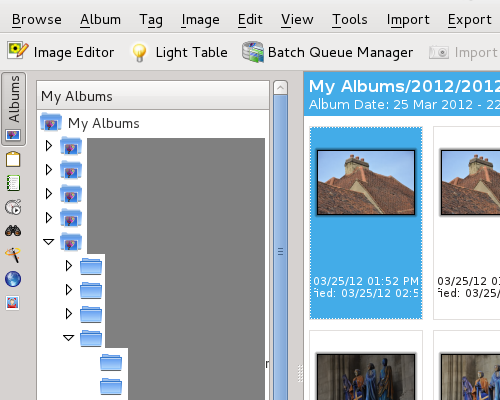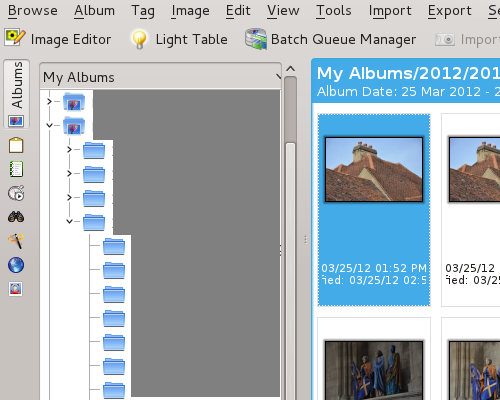Digikam/KDE in Fedora 16 switching UI theme on its own ?
I use the wonderful Digikam application for managing my photos on Fedora 16. I don’t mind that I’m running a KDE based application under GNOME shell, since it themes itself to match & its featureset easily beats any other open source desktop photo management application. Normally the UI theme when running Digikam under GNOME looks like this:
And then a strange thing happened last week. When I launched Digikam on my laptop the UI style suddenly changed to this:
Notice in particular the different tree view expander icons and the different scrollbars. More interestingly though, the overall UI felt more responsive when interacting with Digikam. Next time I launched Digikam, it was back to the “normal” GNOME compatible theme. Wierd. And now just last night the same behaviour occurred on my other laptop – Digikam launched in a different theme, but upon restart, went back to the original theme. WTF ?
I tried playing with the ‘Themes’ menu in Digikam itself and all I can change is the colour scheme, not the widget styling. Trying to change the KDE application theme in KDE Control Center had precisely zero effect on the Digikam theme.
Can anyone explain this behaviour ? Is there some trick to controlling KDE application themes when running under GNOME on Fedora 16 ? Most importantly how I can get back this alternative Digikam theme? I really liked how responsive it felt to interact with, compared to the standard GNOME-like theme.